Introduction:
In today’s it is very important to make a website for your digital marketing business world, a website is not just an identity but has become a necessity.
- Whether you are a small business owner a big business a blogger or you are doing some online freelancing, being an online marketing person makes it easier to achieve your goals.
- In today’s digital marketing world, a website is just an identity but has become a necessity.
- In 2025, technology and user expectations have advanced greatly.
- So now users are preferring responsive and visually appealing websites very quickly.
- So in today’s article, we will tell you step by step on how you can create a professional, modern and attractive website that fulfills your goals and attracts users.
- Whether you know coding or not, you can create a great website even without coding. We have explained in this article in very simple language which any beginner can easily create.
- So let’s start without wasting time and take the first step of your website creation journey.
Table of Contents
Table of Contents
Step (01): Preparing for Your Website
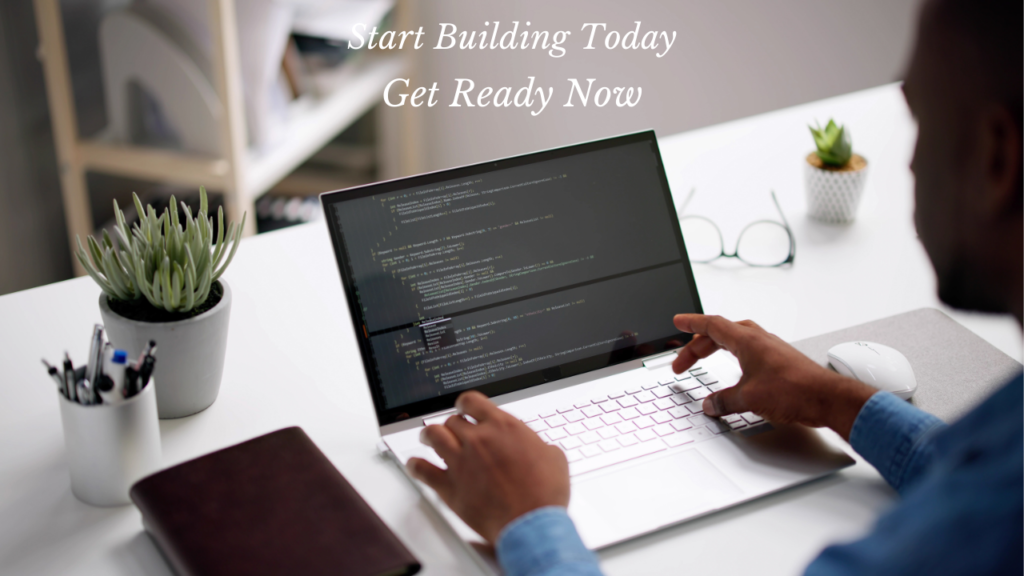
First of all, before creating a website, it is very important to know some basic things.
Which will help in promoting your website.
This preparation phase is the first step to start your website in the right direction.
01. Define Your Purpose (Aapki Website Ka Maksad)
- So first decide which niche you want to create a website for, for example, an e-commerce store or a portfolio website.
- You must have a clear purpose, this will give you a very unique and correct deduction of design and content.
- So first think about what is your website goal?
- If you want to write a blog post, then think about which topic you want to write a blog on.
- If you have an e-commerce store, then which products do you want to sell?
- If you have a portfolio, how will you showcase your skills or work? What do you have to do next?
02. Identify Your Target Audience

Who is your website for and what is it about?
- Who do you want your website to see?
- Who is your ideal user?
- Next, it is very important to know factors like group, profession, interests, and location.
For example: If you are a fashion designer and want to write about fashion, then it is obvious that your audience will be young adults who are interested in the latest trends.
03. (Analyze your competitors)

First of all, it is very important to check which better website is running in the market.
- Look at their strengths and weaknesses.
- Is the audience getting engaging content on that website?
What can you do differently from them? This will help you to define a unique selling point (USP).
04. Set Your Goals

Keep a clear and targeted goal that you want to achieve. For example:
- “We have to bring 400 to 500 visitors or more within 1 to 3 months.”
- “We want to earn a revenue of 1 lakh rupees in about a year from the website.”
Set SMART goals: Specific, Measurable, Achievable, Relevant, Time-bound that keeps changing with time.
05. Create a Rough Plan
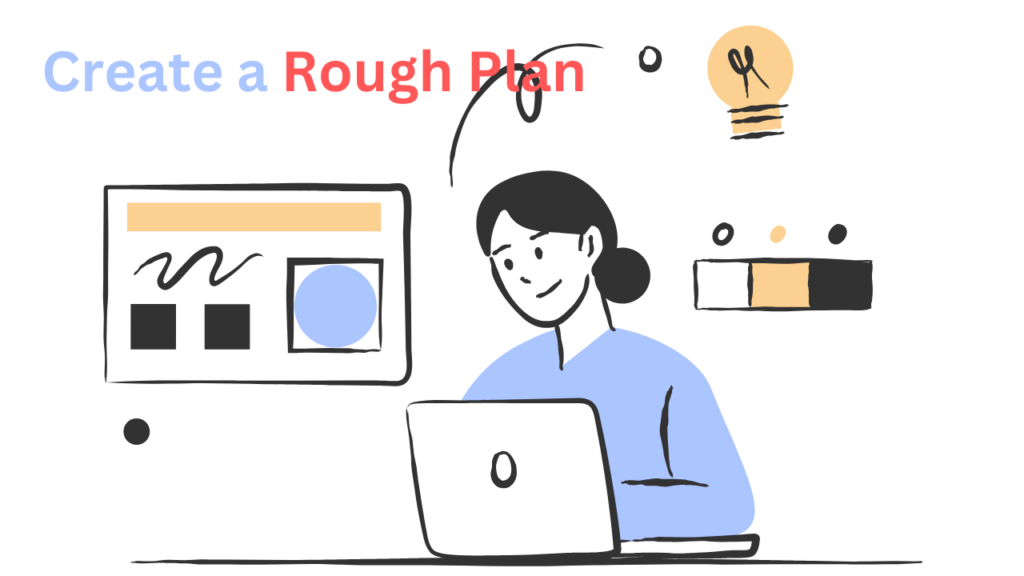
Prepare the structure of the website: how many pages you need (Home, about, services, blog content), etc.
- Plan your content: what content will be on which page?
- Also, keep the budget and its timeline in mind. For example: how much is being spent on web hosting, domain, and designing?
After doing all this planning, you can confidently move to the next step of creating a website. After proper preparation, you will get clarity and then your process will become much more efficient.
Step 02: Planning Your Website

Planning is very important before creating your website.
- If you have done your planning strongly, then the chances of your website being successful increase greatly.
- Trust me
- people on the internet are always searching for how to make a website & this is the only detaild artical.
So now let us see how to plan a website step by step.
01. Make A Website Your Purpose Clear
It is very important to understand what purpose your make a website is based on.
For Example:
- Do you want to do blogging on your site
- Or is your site goal to set up an online store?
- Or do you want to display a portfolio of your own company or services on your site?
The clearer the purpose of your site, the easier it will be for you to design it and choose the content.
02. Understanding Your Audience
It is very important to understand the needs and expectations of the people who will visit your site.
For Example:
- What is the age group of the audience that visits your site?
- Are they professionals, students, or general consumers?
- And you should deliver to them whatever type of content or information they need
If you are writing a fashion blog then your audience will be mostly young people who like trending and stylish content
03. (Plan the Structure of Your Website)
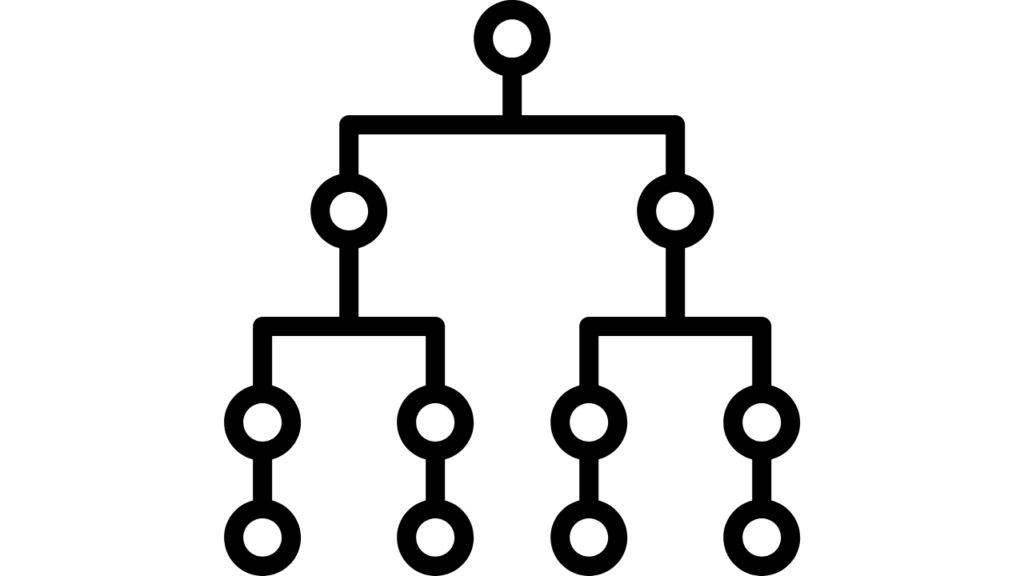
A clean and organized structure on your website is important for audience experience
For example: Home Page: This is the main page of your site that helps you give the first impression.
- About Page: This is where you will tell your story and mission, such as what you do and what you will provide to the visitors of this site.
- Service/Product Page: Where you will show your service offerings.
- For example: which service are you selling for how much and how much discount will the audience get on it?
- Contact page: This is where site visitors have to provide details to contact you.
- Such as:
- (Your name)
- (Your company name)
- (Mobile number)
- (Email address)
Make sure to keep the navigation bar simple and user-friendly.
So that after visiting your site, any user does not have to think much about what you have written on your site.
04. (Decide the Design and Layout)
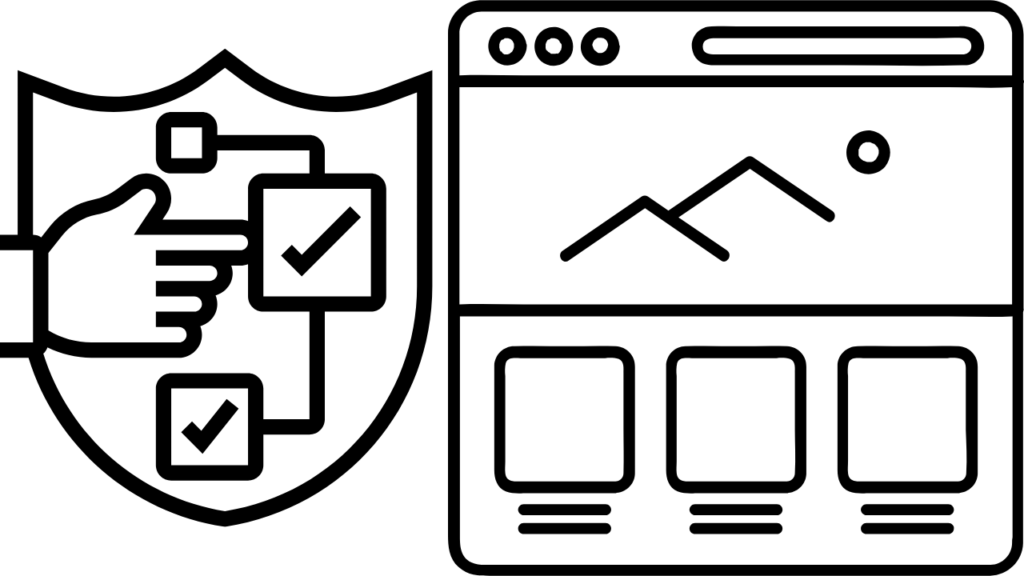
Nowadays responsive and modern designs are very popular.
While deciding the design, it is very important to keep some things in mind.
- 01. Mobile-friendly design: Your site should run smoothly everywhere such that no errors should appear on (mobile, tablet or computer.)
- 02. Minimalistic look: There should not be much clutter.
- It is very important to focus more on simple and attractive design.
- 03. Dark Mode Option: This feature will become even more popular in 2025 because users like dark themes very much and it looks attractive.
For example: If you want to create a photography portfolio site, it is important to create a clean and image-focused layout.
05. (Plan Your Content)
The content of your site should be something that attracts visitors, hence it is important to make the content fully engaging and valuable.
- 01.Blog/Article: If you are creating an informational site then it is very important for you to write blog articles on trending topics.
- So that your blog article can appear on the first page.
- 02. High-quality images: Keep the images compressed so that whenever someone clicks on any of your blog post articles on the website, it can load fast.
- 03. Videos: If necessary, include explainer or promotional videos on your site.
So Tips: Make sure to use keywords so that your website ranks in Google and more and more people visit your site.
06. (Set Your Budget)
To make a site, first of all, set your budget so that you do not face any problems while making the site.
- 01. What will be the total cost of domain and hosting for 1 year? That much should be available to you.
- 02. If you need a professional developer, then his charge.
- 03. Additional features like premium theme plugins or marketing tools cost should be available to you
For example: If you want to start a small blog, then you can try the free plan of WordPress and gradually upgrade it.
Step 03: Building Your Website

01. Select Your unique Domain & Hosting
First of all, you have to select a unique domain name for your site.
- The domain name should be something that reflects your website brand identity and try to keep it short, simple, and similar to your site.
- For Example: www.xyz.com
02. Before selecting a hosting provider, consider factors like speed optimization and customer support.
- So that your visitors do not have to face any problems I would recommend you purchase hosting from Hostinger.
The most popular hosting providers are Hostinger, Bluehost, CityGroup, GoDaddy, etc.
02. Website Builder or Do It Yourself
To create a website in 2025, you need to have coding knowledge. It is not necessary that you create a site by coding only.
- You just need to have a basic site builder who can design your site from the basics.
- It is very important to choose a Content Management System (CMS)
- 01. For beginners, like Wix, Squarespace and Shopify & sites
- 02. For Advanced Users: WordPress (which allows a lot of customization) WordPress requires a bit of practice.
While selecting a con, you must keep in mind the requirements of your site like whether your site is an e-commerce site or a portfolio site
03. Create Design and Layout
In today’s modern times, it is very important to have a responsive design.
Every device (mobile, tablet, desktop) should have it so that it looks good.
- Create a stunning design by using ready-made templates and themes.
- For example: Use Extra theme for WordPress or Divi themes and GeneratePress themes.
- Choose the color schemes and fonts that suit your needs according to the brand’s identity.
04. Create and Write A Content
The content of your site is its most important part
- Home page content: It should be clean, clear, and engaging. It should explain your business or purpose.
- About page: It is important to tell about your story and values.
- Content page: It is important to add your contact details. It is also important to include social media links like email and phone numbers.
Also, on a website, you can also write a blog post I have a detailed article on how to write a blog post.
5. Integrate essential features
These features are a must-have for a successful website in 2025
- Contact form: To allow users to contact you directly so that users do not face any difficulty in contacting you
- E-commerce feature: If you are selling products or services, then shopping carts and secure payment gateways must be integrated.
More important: It is very important to have social media platforms like (Instagram, Twitter, LinkedIn, TikTok, YouTube, and Facebook) so that your users get a chance to follow your blog and it is also very important for users to be clear that this site is genuine.
Step 04: Technical Considerations

01 SEO Best Practices
In today’s era it is very important to rank your website.
It is very important to optimize your site according to the SEO trends of 2025.
- Mobile First Indexing: Google now gives more preference to mobile-friendly sites make sure that your site should run smoothly on mobile.
- Voice Search Optimization: The use of smart devices for example Alexa & Google Assistant is increasing, so optimize your content for voice search as well so that your site can also be used by Google and you get good reviews from the users.
- Example: Write such questions in FAQs that users ask verbally. Like which is the best pizza shop and where is it based.
Local SEO: If your business is for a local audience, then keep your Google My Business profile updated and use local keywords so that your website keeps ranking on Google.
02. Performance Optimization
The speed and performance of the website directly affect the user experience. Always keep updating the speed of your site.
- If your website is loading slowly, visitors will not stay on your site, they will quickly quit. And your SEO will also seem to be suffering.
- Improve page speed, compress images, use lazy loading, and select lightweight themes.
- Security Measures: Install a valid certificate so that the website runs on “https”.
- This will increase the trust of users and search agencies will also give you priority, in this everyone’s trust will remain in you.
- Use CDN: You can make your website fast by using a Content Delivery Network (CDN).
Especially if your audience is from different countries.
03. Responsive Design
Nowadays people view websites on different devices (tablets, laptops, mobiles, and computers), so your website should look good on every screen size so that your users do not face any problems.
- Select responsive themes: If you are using CMS platforms like WordPress, then it is important for you to use responsive themes.
- Testing tools: Use Google’s mobile-friendly test tool.
- Which tells whether your website is mobile-friendly or not.
User-friendly navigation: Ensure that menus and buttons are easily accessible no matter which device the user is using.
Step 05: Launching and Maintaining Your Website

01. Testing
When your website is ready, it is very important to check it before launching it. You must check it and then launch it.
- Browser Compatibility: Check whether the website is working properly on every browser or not, for example: (Chrome Safari Firefox Edge)
- Device Testing: See if your website is working responsively on mobile tablet and desktop devices or not.
Functionality Check: Test all the forms buttons and features such as the contact forms cart system or login/logout features whether they are working or not
02. Launch Strategy
Make a strong plan that is capable of promoting your website.
- Social Media Promotion: Announce your website on social media platforms like Facebook, Instagram, and LinkedIn.
- Email Marketing: If you have an email list, send a personalized email to the subscribers and explain the features of the website.
- Blog/PR Release: Write a blog or press release that tells that the website has been launched and how people can use it and whatever you want to tell, write it in simple language.0
03. Analytics and Monitoring
It is very important to track your website performance so that you can make improvements.
- Google Analytics: This will tell you which pages are more popular and which are less popular, which will give you an idea of how users are interacting.
- Heatmap tools: Like Hotjar, which tells you which section users are clicking on the most, which will give you an idea of which topic you should work on next.
- Feedback collection: Collect feedback from users so that you know what needs to be improved on your site.
04. Regular Maintenance
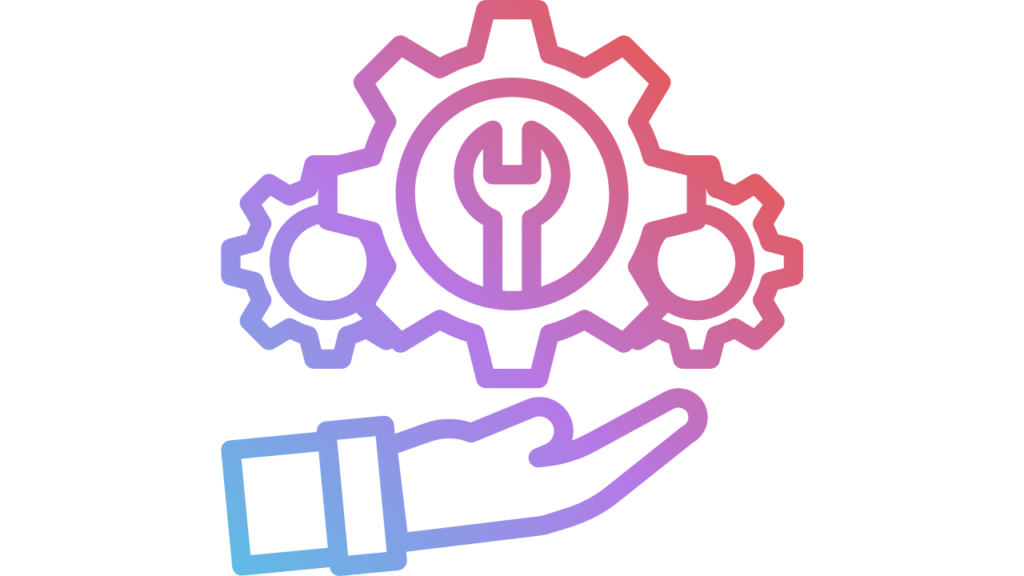
Even after the website is up and running, it is very important to maintain it.
- Updates: Keep updating WordPress plugins or software platforms regularly.
- This is called improvement for security and performance.
- Backup: Take a backup of your website every week or month so that if something goes wrong, you can restore it easily.
- Content refresh: Keep adding new blogs, images, and content regularly so that the website looks fresh and yes, good content is available on this website.
Security checks: Keep malware scan and SSL certificate active so that the website can be kept safe.
By following these steps, you will be able to launch a successful website.
And that is not for a short time but for a long time. Thank you. If you find this post helpful, then definitely write your feedback on the comment and encourage us so that such informative posts keep reaching you and we keep writing such posts for you.